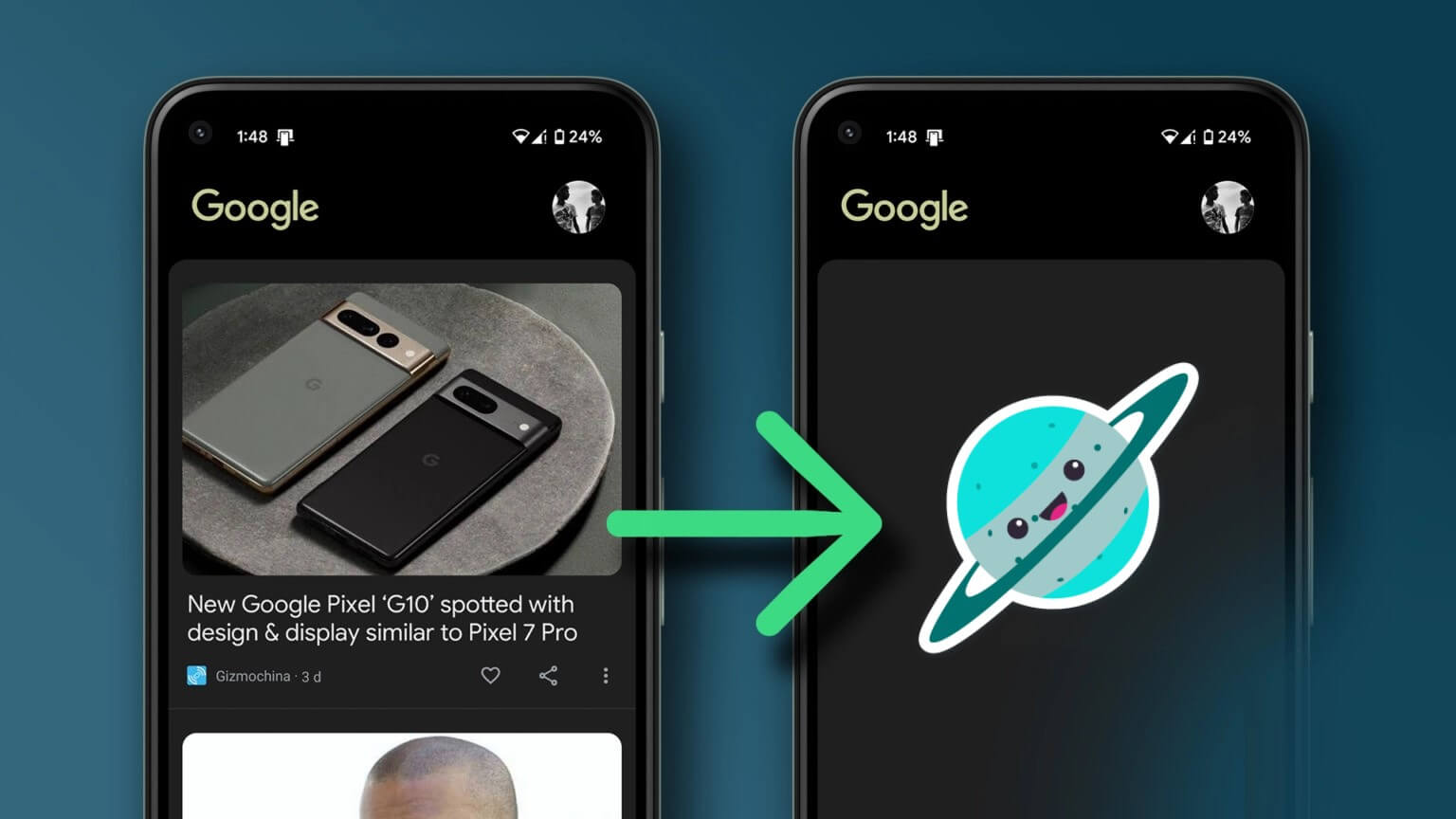
How to Disable Google Discover on Android Completely
Google Discover (Google Feed ex) is a handy service built into most Android phones. bring you world news, business, technology, celebrities, hobbies and other popular topics. This feed is organized based on your search preferences and usage patterns.

Allow you Google can customize your Discover feed to your liking However, sometimes the topics suggested by Google Discover may seem inappropriate and unhelpful. Luckily, you can turn off Google Discover on your Android phone.
DISABLE GOOGLE DISCOVER ON THE HOME SCREEN ON ANDROID
One of the quickest ways to disable Google Discover on your Android phone is to remove the built-in screen that appears when you swipe right from the home screen. This list shows the Google Discover feed and the Google search bar. Note that this may not appear on all Android phones, only certain models running specific versions of Android.
How to disable it.
Note: The steps below may look slightly different depending on the make and model of your Android phone.
Step 1: Do Unlock Android phone to show its home screen.

Step 2: Long press on the screen Until you see a popup menu on the screen. Then press Home Settings.

Step 3: Seek now A switch called Google (Google Discover on some phones) and click on it To disable Google Discover.

After that you won’t see anymore Google Discover in the Google app or even when swiping right on the home screen to access the Google search bar.
Read the next section if you want to disable the Google Discover feed from the Google app and keep the Google search bar.
DISABLE GOOGLE DISCOVER VIA THE GOOGLE APP
The official Google app shows the Google Discover feed by default. Content in the Discovery Feed is organized based on your searches and content preferences. However, this feed is rarely accurate. The Google app allows you to turn off the Discover feed and only show the search bar when you open the app.
Here’s how to quickly turn off Google Discover in the Google app on most Android phones:
Step 1: Open Google app On the phone Android yours and press Your profile picture.


Step 2: from the list that Appear Click on the settings followed by In general.


Step 3: when you reach General Settings screen click Switch next to discovery To enable or disable Google Discover.

After that, you can still access Google search by swiping left to right on the Android home screen.
DISABLE GOOGLE DISCOVER FROM GOOGLE CHROME ON ANDROID
Google Discover will appear in the Google Chrome browser on your Android phone. This means that when you open a new tab, you’ll see the Discover feed. This can be harmful if you use Chrome frequently for mobile data, as some of it may be used in the background to refresh your Discover feed. Luckily, you can disable the Google Discover feed from a new tab in Google Chrome for a faster experience and save some mobile data.
Here’s how to quickly turn off the Google Discover feed on the New Tab page in Google Chrome for Android:
Step 1: Open Google Chrome on your Android phone and open a new tab.

Step 2: When you open a tab جديدة click Present gear icon Links pinned below.

Step 3: From a list السياق. that appears, click switch off.

If you change your mind and want to re-enable Google Discover in Google Chrome, you can follow the steps above. However, you need to tap play in the second step to launch Discover Feed in Google Chrome browser on Android.
DISCOVER GOOGLE DISCOVER ON ANDROID
The Google Discover Feed can be a great way to find out about news and new content. However, it rarely shows you content that you really want to read or explore. Fortunately, it’s easy to completely remove your Google Discover feed from the right swipe menu, Google app, and new tab in Google Chrome on your Android phone. That means you can enjoy a cleaner and faster experience with these apps and interfaces.
All tips mentioned here are of informative nature and have been translated from foreign sites and do not sing about the advice of specialists, see page
Ahla Home Website Copyright Notice
